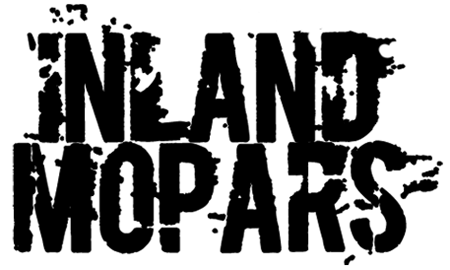What started as an expensive niche hobby has turned into an affordable business starter for some and a neat toy for others. 3D printing’s evolution over the past decade alone has pushed the pinnacle of custom part production to new heights and the bar continues to rise. Printing machines are getting bigger, cheaper, and more refined with each passing day, led by a collection of top tier suppliers like Elegoo.
Elegoo has only been around since 2015 but, in that short time, has been able to bring to market inexpensive, quality equipment that started small with their Mars series, grew to the Saturn lineup, and is now stretching even bigger and better with Jupiter models.
Above: A pair of boxes is all it took to start creating our own custom parts.
Resin printing technology is their wheelhouse, one of two common additive manufacturing methods. The other is FDM or fused deposition modeling. Major differences between them include material placement, accuracy, and speed. Resin machines actually print upside down; a build plate lowers into a vat of goo, a fancy UV light-producing LCD screen flashes an image of a “layer” of the model, and the resin cures where exposed to the light.
FDM, on the other hand, works more like a tube of silicone sealant or an icing piping bag. Material is squeezed out of a nozzle and deposited on a flat plate, layer after layer, until complete. The filament gets heated as it moves through the nozzle so it flows in an almost molten state while a CNC-driven head moves around to place it.
Above Left: The Saturn comes basically assembled with a handy tool kit to get started. Above Center: Directions and helpful hint stickers were strategically placed to assist with a quick startup. Above Right: A solid set of linear rails and bearings coupled with an aluminum construction made for a robust piece of equipment.
To do either, a computer-generated 3D model gets “sliced” into layers that are 0.002” to 0.020” thick. The machine uses those layers to stack filament or resin a little at a time until the piece is complete. Think of it like this: if you cut a block of cheese into individual slices then stack those slices in the same order in which they were cut, you’ll end up with what looks exactly like the original block of cheese with some barely-noticeable slice lines throughout.
Resin technology will typically produce the highest level of detail, but is usually limited in maximum print size. FDM machines are usually cheaper and bigger, but can’t quite nail down the finer points. The application really drives which one is best and, for us, the devil was in the details.
Elegoo’s Saturn resin printer was the perfect fit with a 4.72” wide by 7.55” long by 7.87” tall build volume and a resolution of 0.002”. For reference, that’s roughly half the thickness of an average human hair. Our print list included a bunch of smaller detailed items like radio knobs, emblems, and brackets, so that miniscule resolution would be all but necessary.
Above Left: The home screen allowed for navigation to tools, settings, or printing. Above Center: Tools included diagnostic checks and manual functions. Above Right: The build plate could be moved in 0.10, 1.00, or 10.00 mm increments.
Robustness was also a key deciding factor and the Saturn seemed to have it in spades. Two linear rails arranged vertically guide the build plate up and down in the Z-axis while a single lead screw and stepper motor handle the driving.
Whereas some other manufacturers use plastic components, the grand majority of the Saturn’s body is fabricated from aluminum, bulking up the assembly considerably. The red cover isn’t just for show; it adds UV protection, helps keep any errant particulates out of the printing zone, and holds most of the resin’s stench under wraps.
The screen itself is 4K HD, just like a television would be. That fine resolution of 3840 x 2400 pixels ensures a smooth finished print surface. It only needs to flash the layer for 2 or 3 seconds to cure the resin and move on to the next one. A pair of fans on the back keep all that lighting’s heat at bay while running.
Above: Sliding the build plate on and tightening its holding screw were the first steps in getting it leveled. The two allen screws on the sides were left loose to start.
Setup was super simple as most everything came pre-assembled. The included tool kit was packed with snips, scrapers, wrenches, extra hardware, filters, masks, gloves, and a USB stick. A 500-gram bottle of resin was enough to do the included test print, a pair of rooks, so that’s where we started.
Leveling the build plate in relation to the LCD screen was the first step. With the supplied leveling paper laid flat on the screen, the plate was installed with its two locking bolts loosened. A push of the home button brought it down to screen level where we were able to lock it in to place.
Above Left and Center: The supplied leveling paper was placed on the screen, then the home button brought the plate down on top of it. Above Right: Two allen screws locked the build plate into place.
That was basically the end of the heavy lifting as the resin vat was installed and filled with resin. After a quick navigation through the USB to find the test print file, all we had to do was hit the play button and walk away. Almost four hours later, the pieces were done and ready for post-processing.
With gloves and mask on, a thorough rinse and wash with isopropyl alcohol was necessary to remove any remaining liquid resin. Good old-fashioned sunlight completed the curing stage, although Elegoo does offer equipment to do it automatically.
Above Left: This vat held the resin. Its clear bottom allowed UV light to pass through. Above Center: Several flavors of resin are available, depending on the application. Above Right: Filling the vat slowly and with gloves on prevented any messes.
Right away, we were comfortable with the printing process and moved on to car part crafting. Project Zombee’s custom logo seemed like a good place to start. Several free 3D modeling programs are available online, so we picked one and got to work making the computer-generated rendering. The finished model was then loaded into the supplied slicing software, Chitubox, to generate a printable file.
If it sounds complicated, it’s really as simple as this: generate a 3D model via CAD (computer-aided design), slice the model in Chitubox, and print it. As expected, the Zombee came out perfect. Even the most subtle of details like its deranged antennas were crisp and clean-cut.
Above: A pair of custom rooks were printed on the maiden voyage. Both came out perfect on the first try.
The part’s plain white color was easily concealed by acrylic model paint, although it took quite the steady hand to pinpoint all the cracks and crevices. Aside from that final color layer, no other prep work was required, a testament to the Saturn’s out-of-the-box quality.
A headlight knob for our 1967 Plymouth Satellite was the next project. This is an application where resin printing can really shine; when you look at it up-close, the simple little knob actually has a surprising amount of detail with ribbing around the circumference and gentle, rounded contours on the faces.
Above Left: Four different sizes of Zombees were printed to gauge capabilities. Above Center: All were washed and cured manually. Above Right: The hardest part was painting, but three tubes of model paint got it done.
This knob was missing when we bought the car and reproductions are not available. Luckily, the speaker fade knob looked to be almost the exact same thing. Using it as a template for measurements, a 3D model was constructed and refined until we had what looked like a duplicate on the computer.
That CAD model was then sliced, transferred to a USB, and loaded onto the machine. Prior to slicing, supports were added in Chitubox to keep the “hanging” layers from drooping. Since everything gets printed upside down, parts of the model that hang out in free space will not print correctly unless they are “hung” from the build plate using removeable supports.
Above Left: Chitubox came preloaded on a USB with settings to print on the Saturn. Above Right: This is what our headlight knob looked like before slicing.
Chitubox’s support-adding feature made this process pretty straightforward and provided some peace of mind that the knob would come out correct on the first try. Printing took less than two hours and was followed by the standard manual wash and cure regimen. Supports had to be snipped as well, but they came right off.
Just like the emblem, the knob came out in the same color as the raw resin which was white in this case. However, Elegoo does offer standard resin in more than ten different colors. A heavy-duty ABS-like resin is available as well in a few less colors, but with more brute strength.
Above: The fresh print came out just like it looked in the rendering.
Above Left: Snipping the supports only took a few seconds. Above Right: Painted and sitting next to an original knob, it was hard to tell the two apart.
We probably could have printed the knob in pure black, but it was easy enough to coat it with the local hardware store’s rattle can special. The result was something that might not get by the most stringent of show judges, but would absolutely pass a peak-in-the-window test.
Only the most trained eye would be able to pick out subtle differences, most of which could have been contributed to our lackluster CAD modeling skills. Print quality was phenomenal and, aside from removing the supports, required no sanding, filling, or other prep before paint.
Given a little more time and tools to finesse the rendering, we’re confident that we could have duplicated this unavailable part exactly. The potential of 3D printing technology is basically only limited by two things: CAD modeling aptitude and printer size. Outside of that, just about anything is possible.
Above: Once it has a chance to gather a little dust like the rest of the interior, this new knob is going to fit right in.
For us, next on the list are some custom gauge pods that’ll fit in factory locations. And once we’ve run the gambit of goodies through the Saturn, a Jupiter printer would be the next logical progression. Its build volume is almost three times bigger and could open new doors for dash bezels, engine accessory brackets, and exterior trim.
Catching a ride on the train that is at-home manufacturing has already been a whirlwind with several manufacturers releasing new machines just in the few months that we’ve had ours in the shop. Just like anything else, as the technology matures, it’s only going to get better and easier to use.
What would you like to see made with on a 3D printer? Leave your ideas in the comment section below!
The post Gallery: 3D Printing Custom Car Parts At Home appeared first on Mopar Connection Magazine | A comprehensive daily resource for Mopar enthusiast news, features and the latest Mopar tech.